


Workflow orchestration coordinates automatic tasks across systems and services ensuring data, logic, and operations flow reliably from end to end.
In modern IT and business environments, where processes span multiple platforms and require data synchronization, this flow can be the difference between chaos and harmony.
In this article, we’ll cover:
- What workflow orchestration is and how it differs from basic automation?
- Common challenges teams face when implementing workflow orchestration.
- How modern orchestration strategies (including low-code tools) can help simplify and scale operations.
Let’s start by breaking down exactly what workflow orchestration is.
What is workflow orchestration?
Workflow orchestration coordinates multiple automated tasks so they run in the right order, pass along the necessary information, and trigger the next steps without manual intervention.
Basic automation might handle one repetitive job, but orchestration stitches multiple automated tasks together into a smooth, end-to-end workflow. This integrated perspective ties into the heart of an enterprise strategy by improving execution across the board.
Key components of workflow orchestration
Effective workflow orchestration relies on several core components that work together to automate, monitor, and secure workflows at scale.
They include:
Workflow orchestration engine
This is the central system responsible for managing and executing workflows. It defines the logic, dependencies, and execution order of tasks.
This engine typically has:
- Workflow definition & execution: Runs workflows based on predefined rules and triggers.
- State management: Tracks the progress and status of each workflow and task, making it easy to pinpoint errors or resumes from a specific step.
- Parallel processing: Executes multiple workflows simultaneously while respecting dependencies.
Integration layer
Most workflows involve multiple applications, databases, and external services. The integration layer acts as the glue that connects these disparate systems together to ensure data flows between them.
This layer typically includes:
- API connectors: Pre-built or custom integrations that allow communication between different platforms.
- Event-driven triggers: Mechanisms that start workflows based on real-time events, such as a file upload or a system alert.
- Data transformation: Converts data formats for compatibility, helping everything speak the same “language.”
Monitoring and reporting tools
Monitoring tools give teams a clear view of workflow execution. They help identify failures, bottlenecks, and performance trends before they cause major headaches.
Key features of workflow monitoring include:
- Live workflow tracking using visual dashboards.
- Alerting & error handling that automates notifications when a workflow step fails or exceeds a predefined threshold.
- Performance analytics that provide insights into workflow efficiency, helping teams optimize execution times and resource usage.
Popular monitoring tools include Prometheus (for infrastructure workflows), ELK Stack (for log aggregation), and built-in analytics dashboards in workflow platforms like Apache Airflow or Camunda.
Security and compliance measures
Security and compliance should be built into every orchestration system to prevent data leaks and unauthorized access.
Key security measures include:
- Role-based access control (RBAC): Restricts access to workflows based on user permissions.
- Data encryption: Protects data in transit and at rest to prevent unauthorized access.
- Audit logs: Maintains detailed logs of workflow executions for compliance with regulations like GDPR, HIPAA, and SOC 2.
- User authentication: Security-focused workflow orchestration tools often integrate with identity management platforms like Okta or Active Directory to simplify user authentication.
When these components operate in unison, your workflow orchestration system can make day-to-day operations more efficient for everyone involved.
Examples of workflow orchestration
Every team in any department can benefit from workflow orchestration. Here are some common examples:
IT operations
- Incident management: When a critical system failure or security breach occurs, a well-orchestrated workflow can automatically detect the problem, send Slack/email alerts to the right people, and even trigger automated fixes.
- Resource provisioning: In cloud environments, an orchestrated workflow can motor and detect high traffic then provision additional cloud instances.
Business processes
- Order fulfillment: A typical order fulfillment workflow might check inventory, process payments, print shipping labels, and notify customers when their order is on its way.
- Employee Onboarding: An automated onboarding workflow can generate and send offer letters for electronic signature, provision employees, and enroll them in payroll and benefits systems.
Data management
- Data integration: An orchestration workflow can extract data from various sources (e.g., Salesforce, MySQL, AWS S3), transform and clean it, and load it into a centralized data warehouse like Snowflake or BigQuery.
- Data backup and recovery: An orchestrated backup and recovery process can mitigate risks by automatically scheduling backups based on business policies and executing recovery workflows in case of data corruption or system failures.
Best practices for workflow orchestration
Workflow orchestration can be a powerful tool, but only when implemented correctly.
Here are some best practices to make sure your efforts are a success:
Define clear objectives
Before implementing orchestration, establish specific goals for what you want to achieve. Are you looking to reduce incident resolution times, and automate data synchronization between your CRMs or another goal? Without clear objectives, you can't measure success or justify the effort.
Map out processes
Understand the current workflow before introducing orchestration. You can visualize workflows using process mapping techniques like flowcharts, BPMN (Business Process Model and Notation), or swimlane diagrams.
This mapping process is important because you'll be able to identify inefficiencies, bottlenecks, or manual touchpoints that need to be automated.
Choose the right tools
Choose a platform that is scalable, fault-tolerant, and provides the features you need. Ask yourself:
- Does the tool support API-based integrations with your existing systems?
- Can it handle complex workflows with dynamic decision-making?
- Will it perform well as workflows grow in volume and complexity?
- Does it provide real-time visibility and alerting?
- Can it enforce role-based access controls and audit trails?
Implement incrementally
Trying to orchestrate complex processes from day one can lead to failure. Instead:
- Start with small, well-defined workflows that are easy to automate.
- Validate orchestration logic with limited-scale deployments.
- Gather feedback and refine before expanding orchestration efforts.
- Gradually scale to more complex workflows and cross-system integrations.
This phased approach minimizes disruption and ensures a smoother transition.
Monitor and optimize
Track workflow execution times to identify slow steps, detect failures, and analyze workflow logs to find areas for optimization.
Ensure security and compliance
Security must be a top priority in any orchestration strategy, especially when handling sensitive data or critical infrastructure. Best practices include:
- Restricting workflow access based on user roles.
- Encrypting data in transit and at rest.
- Maintaining a complete history of workflow executions for compliance purposes.
Popular workflow orchestration platforms
Choosing the right workflow orchestration tool depends on your organization’s needs, whether it’s business process automation, IT operations, or data workflows.
Here’s a look at some of the most widely used workflow orchestration tools:
Superblocks

Superblocks is a developer-first enterprise app platform that simplifies workflow orchestration by combining low-code ease with full-code flexibility. You can build internal tools and automate tasks without the complexity of traditional business process management (BPM) tools.
It comes with pre-built connectors for various apps, databases, and services, all within a single interface. You can trigger workflows, user actions, or scheduled jobs — enabling automation across connected systems.
Because it’s low-code, you don’t need to hand-code every integration. You simply drag and drop the ‘blocks’ that represent different steps in your workflow, then add Node/Python scripting when you want custom logic.
Camunda

Camunda is a tried-and-true BPM platform that uses BPMN (Business Process Model and Notation) to define and orchestrate both human-driven and automated workflows. It manages complex dependencies, enforces business rules, and tracks long-running processes reliably.
Nextflow
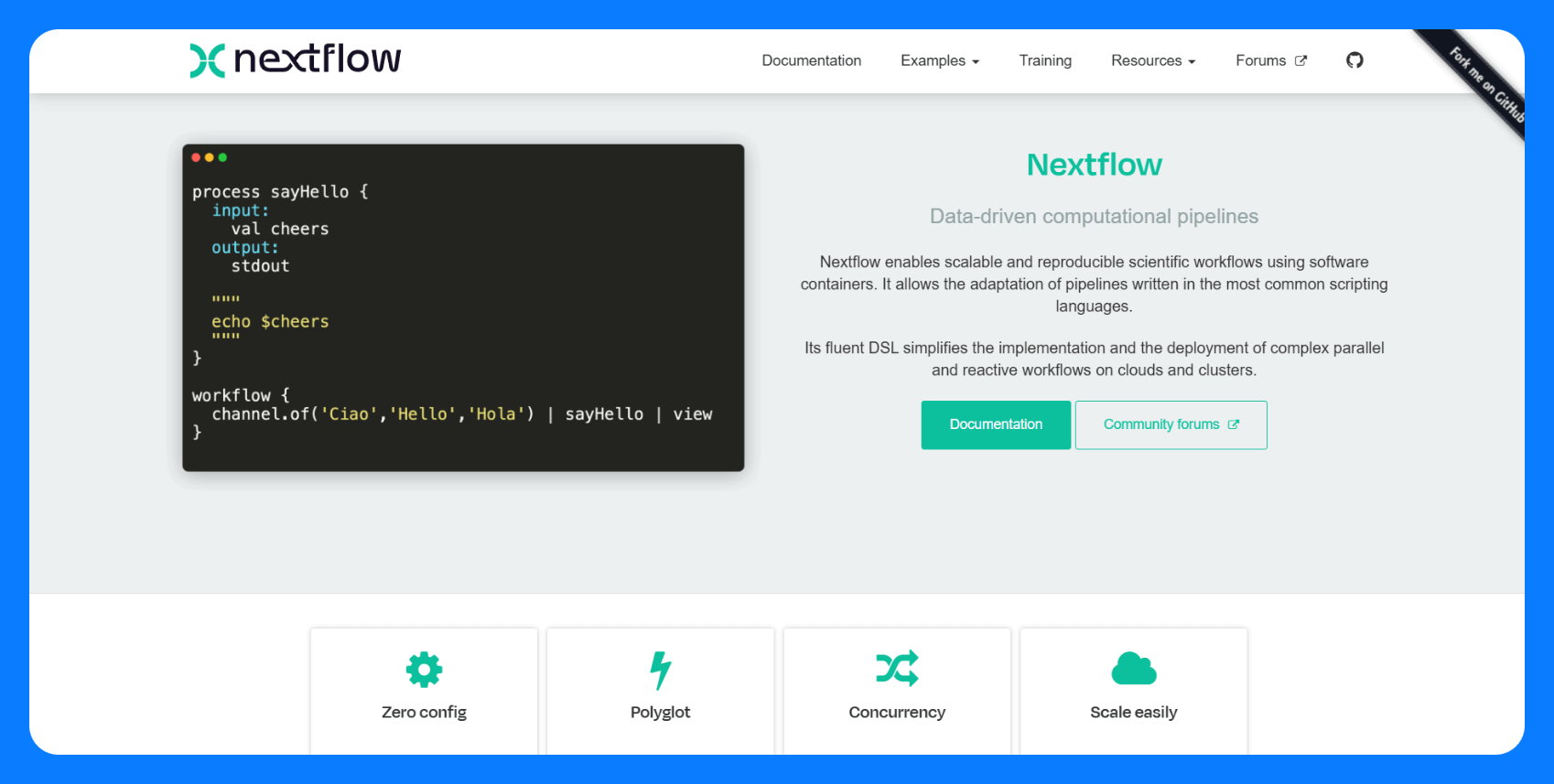
Nextflow specializes in scientific and data-intensive workflows, particularly in bioinformatics. It orchestrates tasks by tracking data availability: once the required inputs exist, it automatically triggers the right steps.
This dataflow model allows for massive parallelization and smooth scaling across HPC clusters or cloud platforms. It’s therefore ideal for orchestrating large-scale analyses where performance and reproducibility are top priorities.
Activiti

Activiti is a lightweight, open-source BPM platform that excels at embedding workflow logic into Java-based applications. It coordinates tasks with BPMN modeling, so you can dictate the exact sequence and conditions for each step.
Because it’s relatively lean, Activiti is a good fit for teams who want more control over their orchestration engine without getting weighed down by enterprise-level features they may not need.
jBPM

jBPM uses BPMN for business process modeling, integrating seamlessly into Java ecosystems. It’s part of the Red Hat “KIE” suite (for rules, events, and processes), which means it can orchestrate everything from straightforward sequential workflows to more nuanced, rules-driven processes.
If you’re already invested in Java and need a unified approach to workflow and business logic, jBPM’s modular design can be a strong fit.
Microsoft Power Automate

Power Automate brings low-code orchestration to the broader Microsoft ecosystem, connecting Office 365, Azure services, Dynamics, and hundreds of third-party apps. It uses simple triggers and actions to route data or kick off workflows, making orchestration accessible to non-developers. Though it may lack the depth of some BPM tools, it’s great for quickly stringing together tasks and events especially if you’re all-in on Microsoft products.
Challenges in implementing workflow orchestration
Despite careful planning, scaling and maintaining orchestrated workflows presents significant hurdles.
Common obstacles include:
Integration complexity
In most organizations, workflows span multiple systems, including CRM tools, databases, and third-party APIs. Getting these systems to integrate seamlessly isn’t always straightforward. Data formats might be incompatible, APIs can change unexpectedly, and proprietary software may lack user-friendly connectors.
Orchestration platforms help bridge these gaps, but you still need to plan for custom integrations, manage version updates, and ensure each system’s unique constraints don’t disrupt the workflow.
Change management
As businesses evolve, so do their processes and that means workflows need regular tune-ups. A simple change in one task (for example, switching an internal tool) can ripple through the entire orchestration, requiring updates to dependencies, data mappings, or timing triggers.
Additionally, rolling out these changes calls for solid communication and training. If your team isn’t aware of tweaks or doesn’t know how to handle the new workflow, you risk confusion, stalled processes, or duplication of effort.
Scalability issues
While your orchestration might perform well on a small scale, scaling it to handle hundreds or thousands of tasks can quickly strain infrastructure. Numerous workflows running simultaneously can lead to resource contention, slow execution, or system failures. This is particularly challenging when workflows involve diverse environments (on-premise vs. cloud) or require parallel processing.
Planning for scalability means anticipating where bottlenecks might occur and ensuring your orchestration engine can handle spikes in demand.
Maintaining security and compliance
Automated workflows often shuffle around sensitive data, either personal information, payment details, or proprietary business intelligence. You need to implement encryption, restrict access, and maintain thorough audit trails.
Beyond that, compliance with regulations such as GDPR and HIPAA is essential. The consequences of security breaches or non-compliance don’t just lead to fines, it can erode trust with customers and partners.
Future trends in workflow orchestration
AI-powered orchestration
As AI models get smarter, workflow engines will use predictive analytics and real-time decision-making to optimize when and how tasks run. Think of automated error resolution, dynamic resource allocation, and workflows that re-route themselves around bottlenecks. Basically, orchestration that learns and adapts on the fly.
Low-code/no-code adoption
Another key trend is the rise of low-code and no-code platforms. These tools make it significantly easier to design, build and integrate workflows — often through drag-and-drop interfaces, visual logic builders, and prebuilt connectors. Beyond just speeding up automation efforts, they’re changing who can participate in building and maintaining workflows.
This shift unlocks two major advantages.
First, it decentralizes innovation. When the people closest to the process can build automations themselves, iterations happen faster and with fewer communication gaps. Second, it reduces dependency on overburdened engineering teams who can now focus on heavier-duty coding tasks. As a result, more team members and not just developers can effectively own these workflows.
Built-in collaboration tools
Orchestration platforms are adding real-time notifications, approval processes, and chat integrations (Slack, Teams) to enhance visibility and teamwork to mirror how modern teams work together.
User experience focus
There’s a strong push toward better user experience. With visual process designers, intuitive dashboards, and interactive analytics, platforms are becoming more user-friendly.
Build, automate, and scale internal processes with Superblocks
When it comes to orchestrating internal workflows, the market is crowded, but Superblocks really shines for its flexibility. It delivers low-code ease of use when you want to move fast, and full-code options when you need deep customization.
Add in built-in security, monitoring, and deployment, and you’ve got a one-stop shop for creating, scaling, and governing automated workflows across your entire organization.
Here’s a closer look at the features that make Superblocks so versatile:
- Drag-and-drop workflow builder: Create and connect workflow steps visually but still retain the option to write JavaScript, SQL, or Python scripts for fine-grained control over logic.
- Visual app builder: Create polished interfaces for your internal tools using a library of drag-and-drop components. No professional design skills required.
- Pre-built integrations: Choose from over 60+ out-of-the-box connectors for popular services (databases, SaaS tools, etc.) or REST/GraphQL APIs.
- Centralized governance and access control: Easily define who can create, edit, and execute workflows with role-based access control (RBAC) so teams can collaborate without compromising security.
- Custom logic: Add your own code to handle edge cases, data transformations, or any business rules that don’t fit a generic template
- Flexible triggers & scheduling: Trigger or schedule workflows and jobs from code or existing services to execute any business logic, all on an infrastructure that scales automatically.
- AI-powered apps: Easily connect OpenAI APIs with Superblocks’ UI components and third-party services to build AI-powered internal apps, workflows, or scheduled jobs.
- Flexible deployment option: Deploy apps on Superblocks or host the OPA agent in your own network to keep sensitive data on-premise.
- Built-in logging and monitoring: Track performance metrics to optimize workflow efficiency, troubleshoot issues, and identify bottlenecks before they escalate.
- Audit logs: Maintain a complete record of user actions and workflow changes to support compliance efforts and enhance security oversight.
If you’re curious about how these features work in practice, explore our Quickstart Guide or try it for free.
Stay tuned for updates
Get the latest Superblocks news and internal tooling market insights.
You've successfully signed up
Request early access
Step 1 of 2
Request early access
Step 2 of 2
You’ve been added to the waitlist!
Book a demo to skip the waitlist
Thank you for your interest!
A member of our team will be in touch soon to schedule a demo.
Table of Contents



.png)
.png)
%20(1).png)
