


Microsoft Access has been the reliable workhorse for small businesses managing structured data without the complexities of a full-blown SQL setup.
However, Access hasn’t kept up with the times. It struggles with cloud collaboration, doesn’t work well on Macs, and only supports 2GB of data without workarounds.
With modern cloud-based solutions, no-code/low-code platforms, and more scalable databases, there are 12 Microsoft Access alternatives to check out.
Read on to learn:
- Why you should consider Microsoft Access alternatives
- Our evaluation criteria
- The 12 best Microsoft Access alternatives with reviews
Let’s start with the key reasons to look for a replacement.
Why should you consider an alternative to Microsoft Access?
While Access might have been sufficient for basic database needs in the past, today's businesses often demand more. Here’s why you should look at alternatives:
- You need true cloud-based collaboration: Access is not a real cloud database. Sure, you can host files on SharePoint, but that’s more of a workaround than a proper solution. If you need a fully online, multi-user experience — where people can edit data in real-time from anywhere — Access falls short.
- Your database is growing quickly: Access has a 2GB database size limit. If you deal with large datasets, you’ll hit this ceiling fast. That 2GB limit can be restrictive when you're dealing with years of customer data or a growing product catalog.
- You want better security & compliance: If your business handles sensitive data, Access isn’t the safest option. It lacks default encryption and granular audit trails for tracking changes.
- You need integrations: Access doesn't have native support for modern APIs like REST or GraphQL. This makes it difficult to connect your database to other apps, automate workflows, or integrate with a website.
- You’re using a Mac (or need cross-platform support): Microsoft Access is Windows-only. If you or your team use macOS, you’ll either need a workaround (like running Windows on a virtual machine) or an alternative that works natively on any device.
The 12 best Microsoft Access alternatives: TL;DR
No time for a breakdown? Here’s the shortlist of the best alternatives to Microsoft Access:
- Superblocks: Best for rapidly building and managing a library of internal tools
- Google Sheets: Best for simple data management and basic analysis
- Airtable: Best for those who prefer a spreadsheet-like interface
- MongoDB: Best for scalable cloud-based NoSQL databases
- MySQL: Best for structured data and relational integrity
- SQLite: Best for small, self-contained apps
- SingleStore: Best for data-intensive applications
- LibreOffice Base: Best for desktop-based relational databases
- Calligra KEXI: Best for desktop-based database apps
- Neon: Best for serverless PostgreSQL databases
- Memento Database: Best for mobile-first databases
- Ninox: Best for no-code cloud-based databases
How we chose the best Microsoft Access alternatives
We wanted to find the best replacements for Access, so we focused on key factors that determine how well a database solution performs in real-world use.
Here’s what we looked at:
- Ease of use: Is the interface intuitive, or do you need to write code
- Scalability: Can it handle your data today and still perform as you grow?
- Integrations: Does it connect with the other tools you rely on?
- Affordability: Is it priced fairly for what it offers?
- Data flexibility: Does it support both relational or NoSQL databases?
- Cloud vs. on-premise: What deployment options does it offer?
- Collaboration: Does it support real-time teamwork?
- Customization: Does it support scripting and API integrations?
The 12 best Microsoft Access alternatives
Here’s the detailed overview of some of the best MS Access alternatives:
1. Superblocks: Best for rapidly building and managing a library of internal tools

Superblocks isn't a one-to-one Microsoft Access replacement, but if you're using Access to build internal tools, automate workflows, or visualize information, it is a strong contender. Its low-code approach allows for faster and easier development.
Features
- Direct database queries: Lets you query databases directly (SQL, NoSQL, APIs) without migrating everything into a single system
- Modern integrations: Integrates with third-party APIs, CRMs, and cloud apps so you can pull in and send data across multiple systems. It also includes 50+ built-in integrations to simplify setup
- Frontend & backend in one place: Offers a built-in UI builder and backend scripting. You can create internal tools with both a user interface and custom business logic.
- Collaboration: Offers Git-based workflows, so teams can work on branches, track changes, and review updates in GitHub or GitLab.
- Accessibility: Can be accessed from any device with a web browser.
- Low-code simplicity: Has a drag-and-drop UI builder but still supports SQL, JavaScript, and Python for backend scripting.
- Access control: Supports SSO, role-based permissions, and audit logs to manage security more effectively.
- Flexible deployment: Offers cloud hosting and an on-prem agent if you want to keep sensitive data within your infrastructure.
Ideal users
Best for developers, technical teams, and operations teams who need to build and deploy internal tools quickly.
It’s not ideal for users who need a built-in database. With Superblocks, you have to connect to an existing SQL, NoSQL, or other data source.
Read more: Check out how companies from different industries use Superblocks.
Pricing
Superblocks’ pricing is based on the number of creators and end-users:
- Free: $0/month/creator or end user
- Startup: $49/month/creator or $15/month/user
- Enterprise: Flexible pricing based on your goals
See the Superblocks pricing page for details.
Bottom line
If you’re building internal tools with Access and want faster development, easy API integrations, and better collaboration, Superblocks is a fantastic upgrade. Just keep in mind it doesn’t include a built-in database, so you’ll need to connect your own.
2. Google Sheets: Best for simple data management and basic analysis

Google Sheets is a mostly free, web-based spreadsheet app that's part of the Google Workspace suite. While primarily a spreadsheet, it can also be used for basic data storage and management, especially for small teams or individuals.
Features
- Easy to use: The familiar spreadsheet interface makes it simple to get started.
- Real-time collaboration: Multiple users can work on the same sheet simultaneously.
- Cloud-based: Accessible from any device with a web browser.
- Basic formulas and functions: Offers a wide range of built-in formulas for calculations, built-in templates, conditional formatting, and pivot tables.
- Automation & scripting: Google Apps Script allows for automation similar to Access’s VBA macros.
- Integrates with other Google tools: Works with Google Forms, Google Data Studio, and third-party apps.
- Import/export: Can import and export data in various formats (CSV, Excel).
Ideal users
Best for individuals, small teams, or very small businesses that need to manage lightweight databases collaboratively.
If you're dealing with large datasets (100000+ records), have complex data relationships, or need strong security features, Google Sheets will not work for you. In those cases, consider a dedicated database application like MySQL.
Pricing
For most casual users, the free tier of Google Sheets is sufficient. Businesses or users with more demanding needs would likely want a paid Google Workspace plan. Here are the plans:
- Business Starter: $7/month per user paid annually
- Business Standard: $14/month per user paid annually
- Business Plus: $22/month per user paid annually
- Enterprise: Contact for pricing
View more on the Google Workspace pricing page.
Bottom line
Google Sheets is a great tool for basic data organization and collaboration, especially for those familiar with spreadsheets. It's free, accessible, and easy to use. However, it's not a replacement for a full-fledged database for complex data needs.
3. Airtable: Best for those who prefer a spreadsheet-like interface
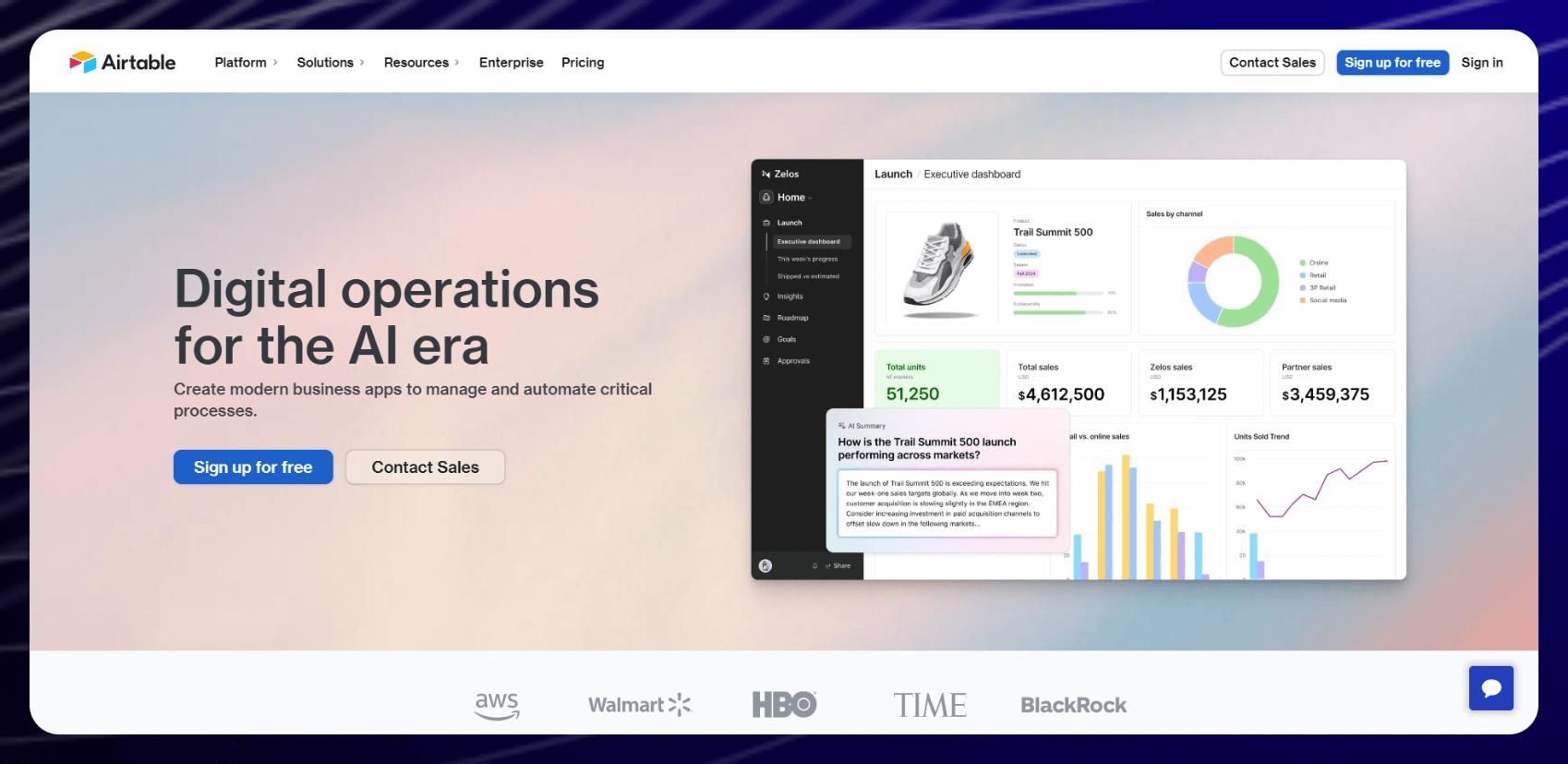
Airtable is a cloud-based platform that combines the familiarity of a spreadsheet with the power of a database. It allows users to easily create and manage databases for various purposes, from project tracking and inventory management to content planning and CRMs.
Features
- Spreadsheet-like interface: Easy to use and intuitive interface.
- Collaboration: Real-time collaboration features enable teams to work together.
- Cross-platform: Runs on Mac, Windows, iOS, Android, and web browsers.
- Customizable views: Offers different views (grid, calendar, Kanban, gallery) to visualize data in various ways.
- Integrations: Connects with other apps and services via integrations and APIs (available on higher tiers).
Ideal users
It's best for small businesses, marketing teams, project managers, content creators, and anyone who needs an easy-to-use database for tracking, organizing, and collaborating on information.
Pricing
Pricing is based on the features and team size:
- Free plan: $0/month
- Team plan: $20+/seat/month (billed annually)
- Business plan: $45+/seat/month (billed annually)
- Enterprise scale plan: Contact Airtable for pricing
Visit the Airtable pricing page for details.
Bottom line
Airtable is a good alternative to Microsoft Access but only if you need a cloud-based, and user-friendly database rather than a relational system with SQL support, and advanced queries.
4. MongoDB: Best for scalable cloud-based NoSQL databases

MongoDB is a NoSQL database designed for handling large volumes of data and high traffic. It scales horizontally, meaning you can add more servers to handle increased load. This is a major advantage over Access, which has significant scalability limitations.
Features
- Flexible data model: Stores data in a document-oriented format (BSON), ideal for unstructured and semi-structured data.
- High performance: Optimized for certain types of queries and operations, especially with large datasets.
- Deployment options: Available as downloadable software (for self-hosting) or as a fully managed online database (MongoDB Atlas).
- Modern development: Offers SDKs for popular programming languages and frameworks (e.g., JavaScript, Python, Node.js).
Ideal users
MongoDB is great for modern web and mobile apps where data doesn’t fit into structured tables. It’s ideal for real-time analytics, recommendation engines, and dynamic content apps.
Pricing
MongoDB Atlas (the cloud service) offers a free tier. Paid tiers are based on storage, number of CPUs, and RAM. Here are the plans:
- Serverless: $0/hour
- Dedicated: $0.08/hour
- Flex: $0.011/hour
See the MongoDB pricing page for details.
Bottom line
MongoDB is a good Access alternative if you need scalability, flexibility, and cloud integration. However, it’s backend-only, so you’ll need coding skills to set it up.
If you need a user-friendly database with built-in reporting is a better fit.
5. MySQL: Best for structured data and relational integrity

MySQL is a popular, open-source RDBMS that offers significantly greater scalability than Access. However, unlike Access, MySQL is command-line driven and requires more technical expertise to set up and administer.
Features
- Relational database: Stores data in structured tables with defined relationships.
- Open source: Free to use and distribute (under the GPL license).
- Scalable: Can handle a significant amount of data and traffic.
- Cross-platform: Runs on various operating systems (Windows, macOS, Linux).
- Integrates with popular languages: Works well with PHP, Python, Java, Node.js, and other programming languages.
Ideal users
MySQL is best for web developers, database admins, and businesses needing a scalable, reliable relational database for structured data.
It’s not ideal for non-technical users who rely on Access’s built-in forms, reports, and UI.
Pricing
The base version of MySQL called the Community Edition, is open-source and free to use.
Oracle offers several paid tiers of MySQL licensing like the Enterprise edition and Heatwave designed for different scales of deployment and feature requirements. For example, the MySQL database costs $0.0366 per ECPU hour and $0.04 per GB of storage capacity per month.
See this page for storage, CPU, transfer, and more pricing details.
Bottom line
MySQL can be a strong alternative to Microsoft Access but only if you’re comfortable with the command line and SQL. It’s powerful and scalable, but it lacks the built-in UI features that make Access user-friendly.
6. SQLite: Best for small, self-contained apps

SQLite is a super lightweight database that lives in a single file on your computer. No fancy servers or complicated setups needed.
Features
- Lightweight & serverless: Everything is contained in one file — easy to manage and move around.
- No server required: Just drop the file and start using it. Super simple setup!
- Lightweight and fast: Doesn't take up a lot of space or resources.
- Speaks SQL: Uses the standard database language (SQL), so you can use familiar commands to work with your data.
- Works everywhere: Runs on pretty much any operating system you can think of.
Ideal users
Best for teams or anyone building small desktop, mobile, or embedded applications that need a simple, portable database.
It’s not the best option if you're building a huge website that needs to handle tons of traffic, complex multi-user access, or huge data sets.
Pricing
Free
Bottom line
SQLite is fantastic for small, simple projects where you need a quick and easy way to manage data. However, it’s not designed for large, multi-user systems or web apps handling high traffic and massive datasets.
7. SingleStore: Best for data-intensive applications

SingleStore is a distributed, cloud-native database designed for speed, scalability, and real-time analytics. Unlike Microsoft Access, SingleStore can handle terabytes of data and power both transactional and analytical workloads in a single system.
Features
- Distributed SQL: Spreads the workload across multiple nodes to handle massive datasets.
- Hybrid Transactional/Analytical Processing (HTAP): Handles both everyday transactions (e.g., online orders) and complex analysis (e.g., sales trends) in one place.
- Real-time data ingestion: Processes data as it's received for up-to-the-minute insights.
- Flexible deployment options: Can be set up in the cloud, on-prem, or both.
Ideal users
Best for engineers and organizations that need a high-performance, scalable database to handle large datasets and real-time queries.
If you're looking for a lightweight, user-friendly database with built-in forms and reports, SingleStore is not the right choice. It does not have a built-in GUI.
Pricing
Pricing is based on the features you need and the cloud provider you use. For AWS, you get a free plan then two paid plans billed per hour depending on the availability region. Here’s what you pay for AWS US East 1(N. Virginia - Tier 1):
- Standard: $0.90+/hour
- Enterprise: $1.35+/hour
Visit the SingleStore pricing page for details.
Bottom line
If you're moving beyond Access because of performance limitations, scalability issues, or a need for cloud-based processing, SingleStore could be a strong upgrade. However, it is pricey.
8. LibreOffice Base: Best for desktop-based relational databases

LibreOffice Base is a close alternative to Microsoft Access. It provides a user-friendly interface for creating and managing relational databases, similar in some ways to older versions of Access.
Features
- Free & open-source: No licensing fees, unlike Microsoft Access.
- Supports SQL & relational databases: Allows table relationships, queries, and forms, just like Access.
- Works offline: A fully functional desktop database for local use.
- Can connect to other databases: Works with MySQL, PostgreSQL, and other backends.
- Built-in forms & reports: Offers a similar UI for creating forms, queries, and reports.
Ideal users
Best for individuals or small teams you want a free, offline, Access-like relational database with basic forms and reports.
If you need a cloud-based database or high scalability, other options like MongoDB are more suitable.
Pricing
Free
Bottom line
Base is a strong choice if you’re looking for a similar relational database experience without the Microsoft licensing costs. However, its UI feels less polished and less intuitive compared to Access.
9. Calligra KEXI: Best for desktop-based database apps

Calligra KEXI is a free and open-source desktop database application that's part of the Calligra suite. It provides a user-friendly interface for creating and managing relational databases that feels familiar to Microsoft Access.
Features
- Free & open-source: No licensing fees.
- Built-in forms, queries & reports: Like Access, KEXI includes a full GUI for database design.
- Cross-platform support: Works on Linux, Windows, and BSD (but not as stable on Windows).
- SQLite-based: Uses SQLite as its default backend, making it lightweight and easy to manage.
- Desktop-based: Runs locally on your computer.
- ODBC Connectivity: Can connect to external databases via ODBC.
Ideal users
Best for Linux users looking for an Access-like relational database. It's not ideal for users who need automation and scripting. It lacks built-in support for automation, macros, or procedural scripting languages.
Pricing
Free
Bottom line
Calligra KEXI is a decent option for individuals or small teams needing a free, desktop-based relational database for simple apps. However, it comes with trade-offs. You'll be missing cloud access, collaboration tools, scripting, and strong Windows support.
10. Neon: Best for cloud-based PostgreSQL databases

Neon is a serverless, cloud-based PostgreSQL database designed for developers who want PostgreSQL's power without the hassle of managing infrastructure.
Features
- Fully managed: Provides serverless, automatic scaling, and cloud-based database hosting.
- Serverless: You don't have to provision or maintain database servers.
- Scalable: Automatically scales to handle growing data needs.
- Branching: Easily create branches of your database for development and testing.
Ideal users
Best for teams who need a scalable, managed database but don’t want to deal with setup, maintenance, or server administration.
However, it's not ideal for non-technical users who need an easy-to-use, GUI-based database.
Pricing
Here's a breakdown of Neon’s pricing plans:
- Free plan: $0/month (0.5 GB storage, 190 compute hours/month)
- Launch plan: $19+/month (10 GB storage, 300 compute hours/month)
- Scale plan: $69+/month (50 GB storage, 750 compute hours/month)
- Business plan: $700+/month (500 GB storage, 1,000 compute hours/month)
- Enterprise plan: Contact Neon for pricing
Visit the Neon pricing page for details.
Bottom line
Neon is a great choice for developers who need scalability, branching, and automated infrastructure. However, it requires SQL knowledge, so is not suited for no-code users.
11. Memento Database: Best for mobile-first databases

Memento Database is a mobile-first database application that lets you create and manage custom databases right on your phone or tablet.
Features
- Mobile-first: Designed for use on mobile devices (Android and iOS).
- Offline access: Access and edit your data even without an internet connection.
- Cloud sync & offline mode: Works both online and offline, with optional Google Drive or Firebase sync.
- Custom forms & reports: Supports custom fields, forms, and reports, similar to Access.
- Relational database support: Allows for table linking (one-to-many and many-to-many relationships).
Ideal users
Best for individuals, hobbyists, or small teams who need a highly customizable database on their mobile devices. It’s great for tracking personal collections, managing projects, or organizing information on the go.
Avoid it if you need advanced SQL queries, scripting, or enterprise-scale relational features.
Pricing
Memento’s pricing is primarily based on the amount of storage you need. If you just need 100MB, you can use the free tier.
Otherwise, you have to pay for one of their paid plans:
- Lite plan: $4/month for 2GB storage
- Pro plan: $8/month for 5GB
- Team plan: $30/month for 25GB and 5 users
Learn more from their pricing page.
Bottom line
Memento Database is primarily designed for personal or small-scale use. It lacks advanced relational database features and enterprise-level scalability.
12. Ninox: Best for no-code cloud-based databases

Ninox is a cloud-based, low-code database platform designed to make database creation and management accessible to non-technical users.
Features
- Cloud-based: Accessible from any device with a web browser.
- Offline functionality: Users can work on their databases offline, and changes sync when back online.
- Multi-user editing: Multiple people can edit records simultaneously with real-time updates.
- Drag-and-drop Interface: Easy to build custom databases and applications without writing SQL or VBA.
- Integrations: Integrates with Zapier, Make, and other tools via REST APIs.
- Custom scripting with Ninox Scripting Language (NSL): Advanced users can use NSL for automation and custom workflows.
Ideal users
Ideal for non-technical users in small to medium-sized businesses who need custom database apps for everyday tasks like tracking sales or organizing inventory.
If you're a developer comfortable with SQL, you might find Ninox's low-code approach restrictive.
Pricing
Pricing varies based on cloud vs. self-hosted options:
- Starter plan: Starts at $12/user per month billed annually
- Professional plan: Starts at $12/user per month billed annually
- Enterprise plan: From $36/user per month billed annually
- Self-hosted plan: $39/user per month billed annually from 10 users
See the Ninox pricing page for more details.
Bottom line
If you need a flexible business database but don’t have programming skills, Ninox is a great alternative to more complex database systems.
Frequently Asked Questions
Can I migrate my Microsoft Access database to another platform?
Yes, you can move your Access database to other platforms. While no single platform perfectly replicates every aspect of Access, plenty of alternatives do a better job at scalability, flexibility, and cloud support.
Can I use Google Sheets as a Microsoft Access alternative?
Google Sheets works well for basic data tracking and simple collaboration, but it lacks the relational database features that make Access powerful. For that, a dedicated database platform like MySQL would be a better fit. However, if you're just looking for a lightweight, cloud-based spreadsheet, Google Sheets can do the job.
Does Microsoft still support Access?
Yes, Microsoft still supports Access as part of Office 365 and standalone licenses. However, it’s no longer a focus for cloud-based solutions, and Microsoft has phased out Access Web Apps for SharePoint.
What’s the best cloud-based alternative to Microsoft Access?
If you need a cloud-based database that supports relationships, Airtable is a great option. It has a spreadsheet-style interface and makes it easy to link records across tables. It also includes built-in automation that would typically require VBA scripting in Access.
Superblocks: The best Microsoft Access alternative for internal tooling
If you’re looking for a Microsoft Access alternative that connects to all your data sources and lets you build internal tools on top of them, consider Superblocks.
With Superblocks, you can:
- Work with data from anywhere: Connect to SQL, NoSQL, CRMs, and APIs without migrating your data
- Build internal tools quickly: Use a drag-and-drop UI to build your frontends and SQL, JavaScript, or Python for your backend logic.
- Automate workflows seamlessly: Trigger actions across multiple apps, databases, and APIs without complex scripting.
- Deploy where you need it: Run in the cloud or host your sensitive code and data within your network via the On-Premises Agent.
Unlike Access, which requires manual exports, VBA scripting, or third-party connectors, Superblocks connects directly to your tools and automates processes effortlessly.
Want to see how Superblocks works compared to Access? Explore our Quickstart Guide or try it for free.
Stay tuned for updates
Get the latest Superblocks news and internal tooling market insights.
Table of Contents



%20(1).png)
%20(1).png)
.png)
